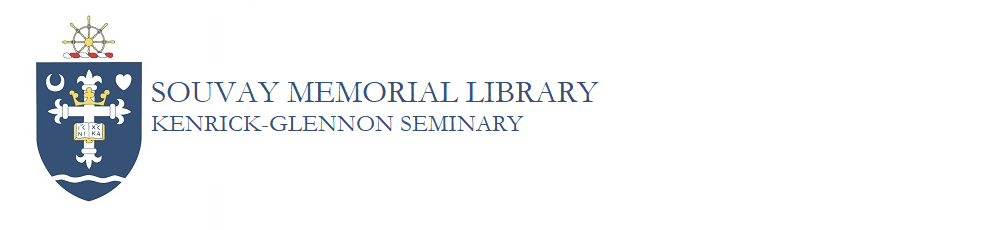How do I use library resources while off campus?
Answer
You are able to access Souvay Memorial Library's digital resource collections from off campus. To do so:
- Ensure you have a library account associated with your institutional email.
- Visit this link to set your library PIN. The PIN must be 4-8 digits. If you do not have a library account, you will see the following error message:
If you see this error, please contact the library to check on the status of your library account.
- If you do not see the error above, set your PIN. Then, select "institutional login". You may see two additional options: select FOLIO.
- Now that your PIN is set and your account is active, visit the library's website.
- Select "Log In" at the top-right of the page:

- When prompted, log in with your institutional email and the PIN you set in the steps above.
- Type keywords for your search in the SouvaySearch bar. Review the results in the columns below the search bar.