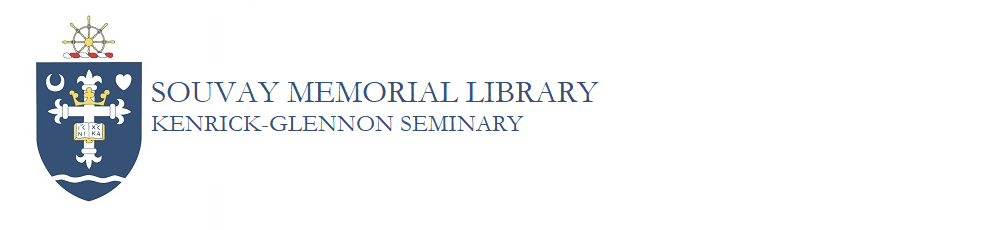What if I forget my library PIN?
OVERVIEW
- If you are in the system, you can always reset your PIN by clicking on the set/reset PIN link in the login prompt.
- In the future, make sure your PIN is easy to remember, and allow your browser to remember it for you. It will ask you if you want it saved the first time you log into our system.
STEPS
1. In the event that you cannot remember your PIN or cannot remember if you already set it up, you can reset it easily. Go to the library website at library.kenrick.edu and near the top of the screen, click on "My Library Account."
2. You will see the prompt for logging in. Click on the bottom link that reads, "Set or reset your PIN here."

3. You will then be prompted to enter the email address that you have officially registered with the library. Then click "Submit."
- If you are a current Kenrick-Glennon faculty/staff member or student, you will use your kenrick.edu email address.
- If you are an Augustine Institute patron, you will use whichever email address the Institute has on file for you.
- If you do not have an account with us, you will receive an error message. In that case, please contact us, and we can ensure that your account is set up.

4. You will receive an email from the following email address: no-reply@oaconnector.ebsco-gss.net. You may have to wait a few minutes and be sure to check your spam or junk folders. That email contains a set/reset PIN link. Click on it, and enter your self-chosen 4-8-digit PIN. In the future, you will log into the library's resources using the combination of your registered email address and that PIN.
5. For future reference, select a PIN that is easy for you to remember and allow your web browser to save your login credentials for you. When you use them for the first time, your browser will ask if you want your credentials saved.