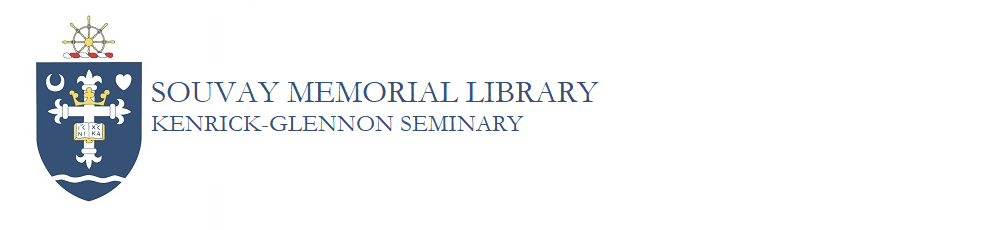How do I renew materials online?
Answer
Renewing your checkouts online is quick and easy! Follow the steps outlined below to renew your checkouts:
- Select "Log In" from the Souvay Library website homepage:

- Sign in using your Kenrick email and library PIN. (How do I set up my library account? What if I forgot my PIN?)
- Select "My Books" at the top of the Souvay Library homepage:

- Select "My Bookshelf" to visit your account page:
- Renew your checkout by selecting the "Renew" button beside the material you would like to check out again:
- Confirm your renewal on the following menu screen by clicking the "renew" button:
- After clicking "renew" again, you will be given a new due date and time: